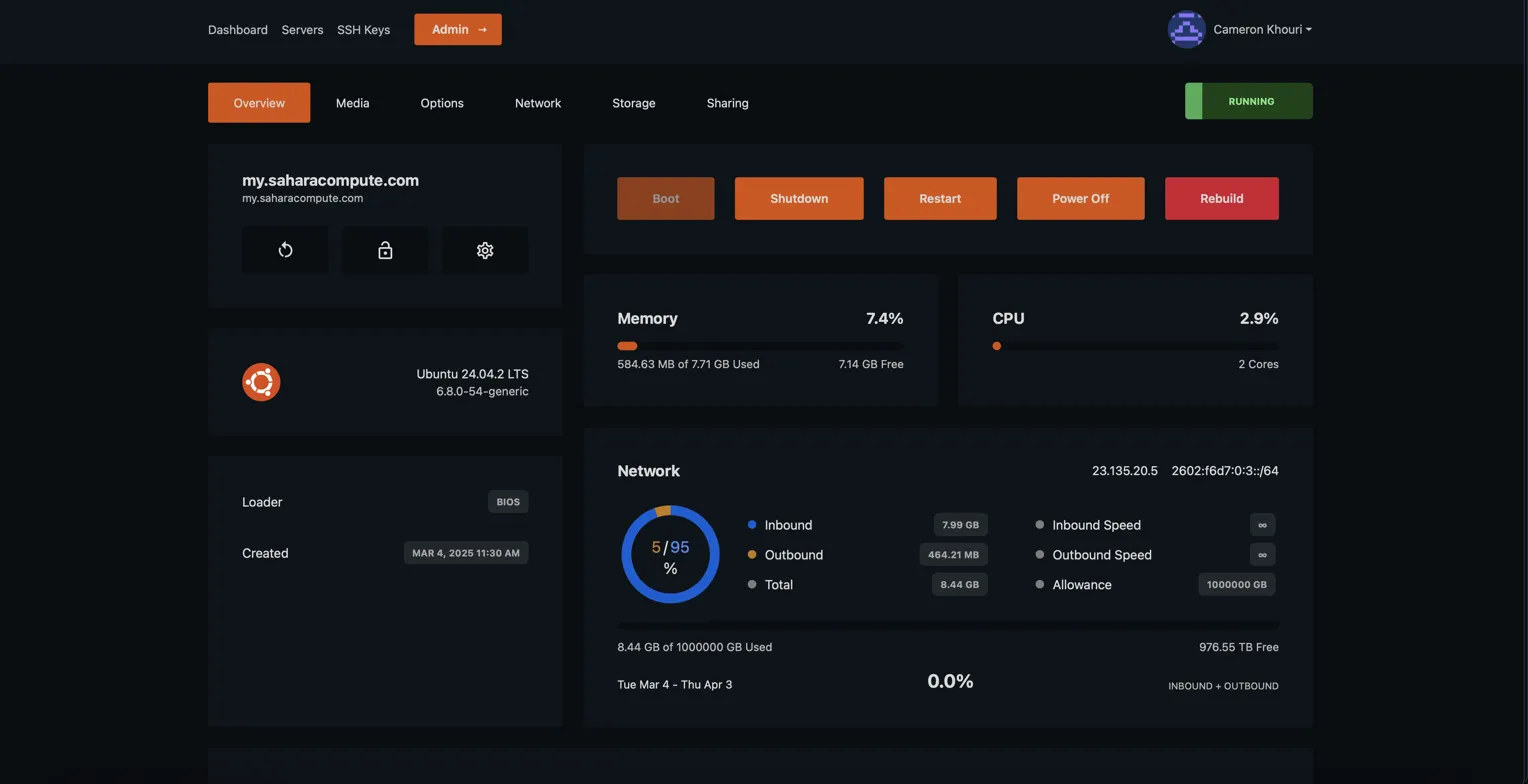
SCI Control Panel
Powerful server management, simplified.
The Sahara Compute Infrastructure panel puts the power of enterprise-grade cloud management in your hands with an intuitive interface designed for both beginners and experts.
Real-time resource monitoring
Track CPU, memory, network usage, and more with intuitive visualizations.
One-click server management
Restart, boot, shutdown, or rebuild your servers with a single click.
Comprehensive networking tools
Monitor traffic, manage bandwidth, and configure network settings easily.
Secure access management
Manage SSH keys and implement robust security measures with ease.
Everything You Need to Manage Your Infrastructure
Our intuitive control panel provides all the tools you need to monitor, manage, and optimize your cloud infrastructure.
Advanced Analytics
Get detailed insights into your server's performance with real-time metrics and historical data tracking.
- Real-time performance monitoring
- Customizable dashboard widgets
- Alert and notification system
Server Management
Control all aspects of your server with an intuitive interface that puts power at your fingertips.
- One-click power operations
- Remote console access
- Automated server provisioning
Network Management
Comprehensive tools to monitor and manage all aspects of your server's network connectivity.
- Bandwidth monitoring
- Traffic analysis tools
- IP management
Security Management
Keep your servers secure with comprehensive tools for managing access and monitoring for threats.
- SSH key management
- User and Access Management
- Access logging and alerts
Storage Management
Manage your server's storage resources with powerful tools for monitoring and optimization.
- Disk usage monitoring
- OS Reinstallation management
- Backup management
Command Line Access
Full terminal access to your server for advanced management and configuration tasks.
- Secure SSH access
- Web-based VNC terminal
Intuitive Dashboard for Complete Control
Our dashboard provides a comprehensive view of your server's performance and status, with all the tools you need accessible at a glance.
Real-time Monitoring
Track your server's vital metrics like CPU, RAM, and network usage in real-time with intuitive graphs and visualizations.
One-click Actions
Perform common server management tasks like reboot, shutdown, and power cycles with just a single click.
Complete Overview
Get a bird's-eye view of all your infrastructure components and their current status from a single dashboard.
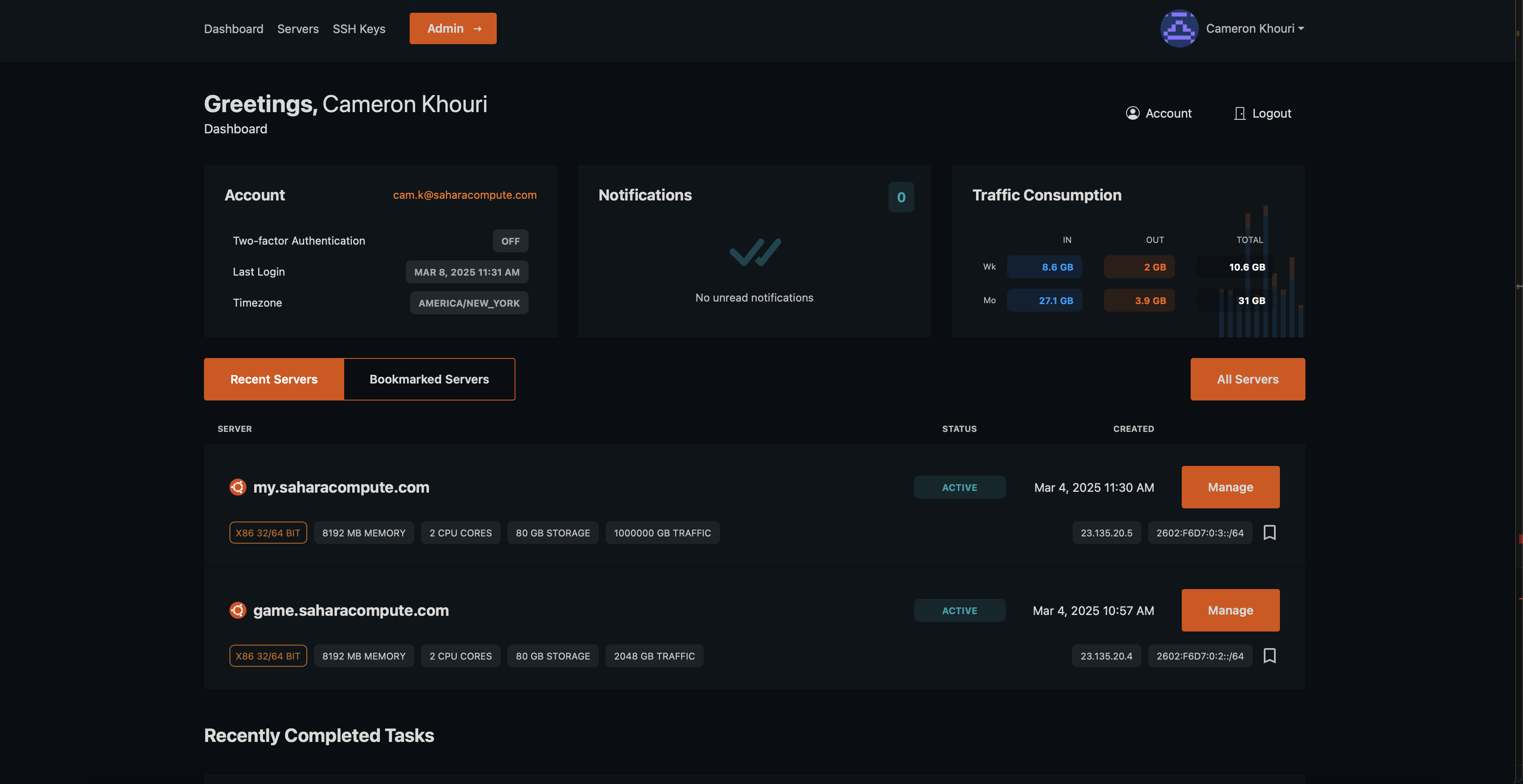
Frequently Asked Questions
Everything you need to know about the SCI Control Panel. Can't find the answer you're looking for? Contact our support team.
Getting started is simple. Once you've deployed your SCI instance, you'll receive login credentials for the control panel. Simply log in, and you'll have immediate access to all the management tools for your server.
Yes, the SCI Control Panel supports management of multiple servers from a single dashboard. You can easily switch between servers and perform actions on any of them without needing to log in and out.
Absolutely! The SCI Control Panel is fully responsive and works on mobile devices, tablets, and desktops. You can manage your servers on the go, ensuring you always have control no matter where you are.
Yes, the SCI Control Panel includes a comprehensive alerting system. You can set up custom alerts for various metrics such as CPU usage, memory utilization, disk space, and network traffic. Alerts can be delivered via email, SMS, or webhook integration.
Security is our top priority. The SCI Control Panel employs industry-standard security practices including encrypted communications, two-factor authentication, IP-based access controls, and regular security audits to ensure your server management interface remains secure.
Ready to Take Control of Your Infrastructure?
Experience the power and simplicity of the SCI Control Panel. Start managing your cloud infrastructure more efficiently today.
