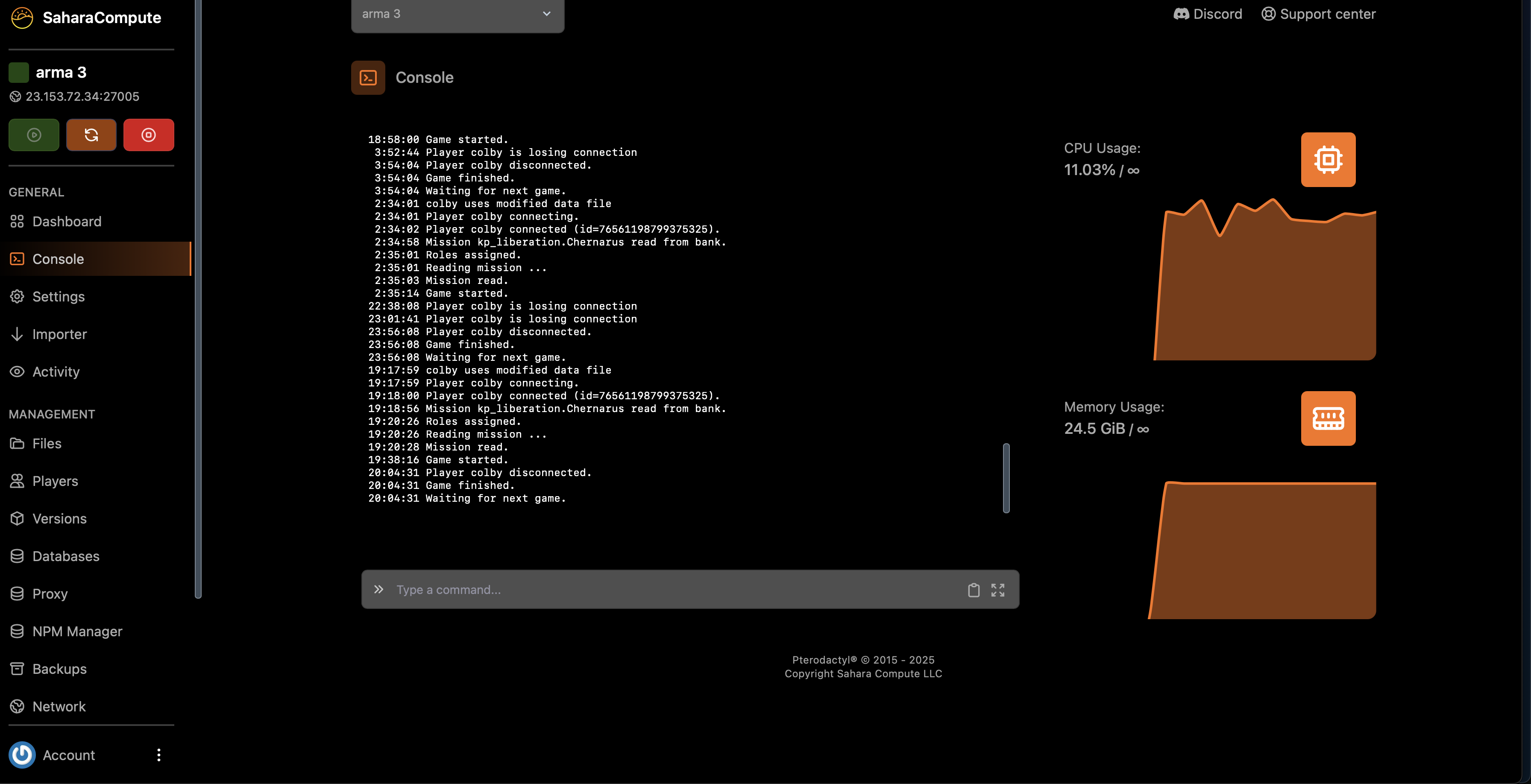
Game Server Panel
Professional game server management, simplified.
The Sahara Compute Game Server Panel gives you complete control over your gaming infrastructure with real-time monitoring, easy server management, and powerful console access.
Real-time performance monitoring
Track CPU usage, memory allocation, and server status with intuitive visualizations and alerts.
One-click server controls
Start, stop, restart, and manage your game servers with simple, intuitive controls for instant response.
Full console access
Direct console access to view logs, issue commands, and monitor game activity in real-time.
Powerful Features
Our Game Panel is designed to give you complete control over your game servers with a suite of powerful tools and features.
Console Access
Access your server's console directly from your browser. Monitor game logs, issue commands, and see player activity in real-time.
- Real-time log viewing
- Command execution
- Player connection tracking
File Management
Browse, upload, and manage your game server files directly through the browser with our intuitive file manager.
- Drag-and-drop file uploads
- Git integration
- SFTP access support
Server Settings
Customize your game server with detailed configuration options, all through an easy-to-use interface.
- SFTP credentials management
- Server reinstallation options
- Server customization
Game Versions
Access a wide range of game versions and modpacks for popular games like Minecraft, with one-click installation and management.
- Multiple Minecraft versions
- Popular modpacks (Forge, Fabric, etc.)
- One-click version switching
User Management
Create and manage user accounts with detailed permission controls to share access to your game servers.
- Subuser creation
- 2FA security
- Permission management
Startup Configuration
Fine-tune your server's startup settings with advanced configuration options for optimal performance.
- Custom startup parameters
- Docker image selection
- Automatic updates
Supported Games
Our Game Panel supports a wide range of popular games with specialized tools and features for each one.

Minecraft
Java & Bedrock

Arma 3
Military Simulation

Counter-Strike
CS:GO & CS2

Rust
Survival

ARK
Survival Evolved

Valheim
Viking Survival
And More
Many other games
Frequently Asked Questions
Get answers to common questions about our Game Panel and services.
Our Game Panel supports a wide range of popular games including Minecraft (Java and Bedrock), Arma 3, Counter-Strike, Rust, ARK: Survival Evolved, Valheim, and many more. We're constantly adding support for new games based on user demand.
Yes, our Game Panel includes comprehensive user management features. You can create subusers and assign them specific permissions, allowing you to share management responsibilities without giving away full access to your server.
Installing mods and plugins is easy with our Game Panel. You can use the built-in file manager to upload mod files directly through your browser, or use SFTP for larger uploads. For many popular games, we also offer one-click mod installations through our version management system.
Yes, you can easily switch between game versions using our version management system. For Minecraft servers, for example, you can switch between vanilla, Forge, Fabric, Paper, and many other server types with just a few clicks. Keep in mind that changing versions may require a server restart.
Yes, all our game servers include 24/7 technical support. Our team of experienced game server administrators can help you with setup, configuration, and troubleshooting. You can reach our support team via Discord or email, and we typically respond within minutes during peak hours.
Ready to Level Up Your Game Server?
Experience the power and simplicity of the Sahara Game Panel today. Deploy your game server in minutes and take control with our intuitive management tools.
